Beyond POS: How Odoo and Clover Transform Your Retail Operations
Are you a small business owner using Clover for your point-of-sale (POS) system? Are you looking for a way to manage all aspects of your retail business, from inventory and accounting to CRM, eCommerce, and even HR and payroll, in one integrated platform? Then integrating your Clover POS with Odoo, a powerful open-source Enterprise Resource Planning (ERP) system, might be the perfect solution.
This combination offers a synergistic blend of strengths: Clover's user-friendly and reliable POS hardware and software, combined with Odoo's comprehensive suite of business applications. This integration can be a game-changer, streamlining your operations, boosting efficiency, improving customer experiences, and ultimately, driving profitability.
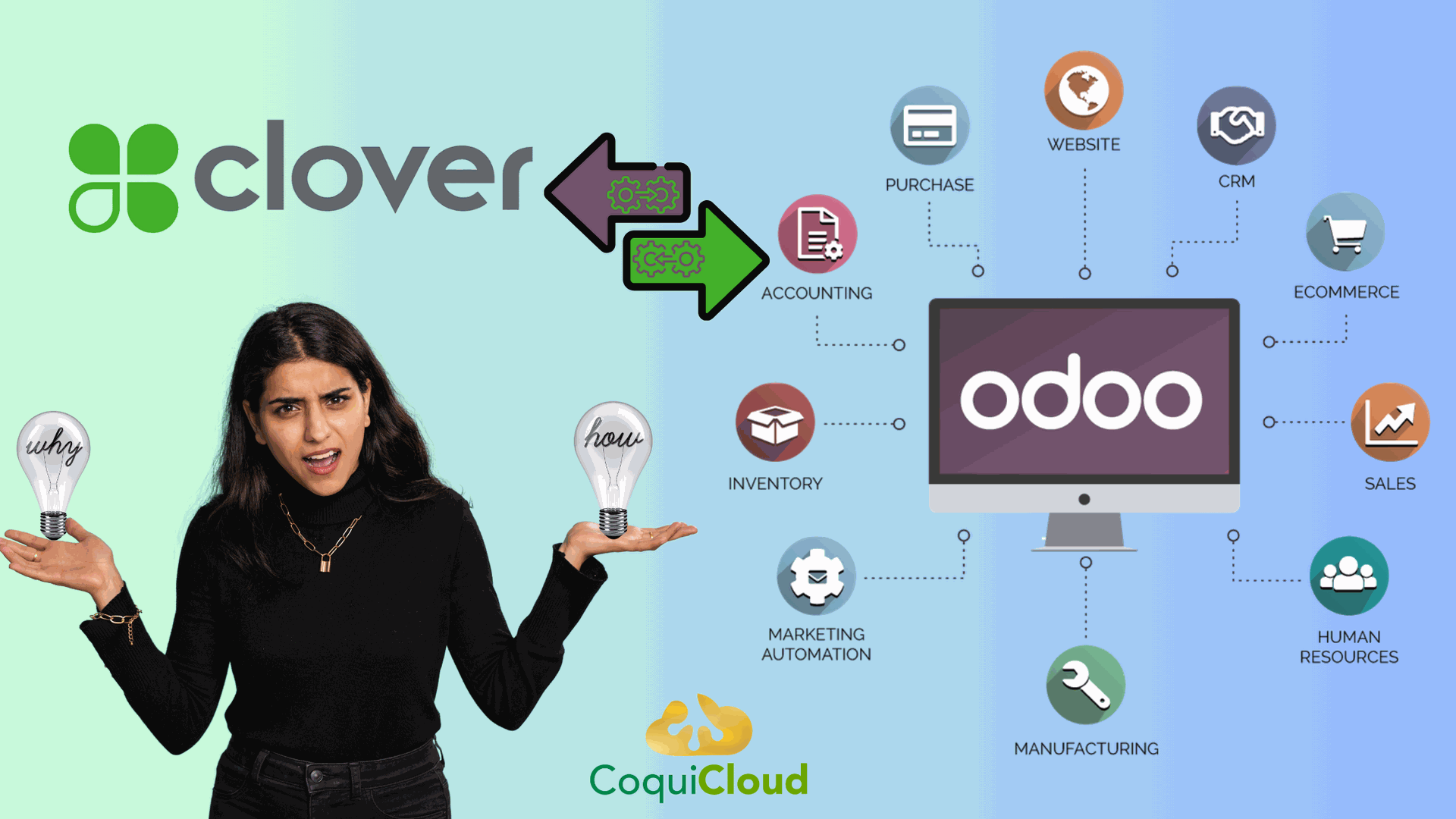
The Limitations of a Standalone POS
Many POS systems, while user-friendly for transactions, operate in isolation. This creates data silos:
- Inventory Discrepancies: Your POS might show an item in stock, but your actual warehouse levels might be different.
- Manual Data Entry: You're stuck manually transferring sales data into your accounting system or spreadsheets.
- Limited Reporting: You might get basic sales reports, but lack deep insights into customer behavior, product performance, and overall profitability.
- Disconnected Customer Data: Customer information captured at the POS isn't easily accessible for marketing or personalized service.
- Separate HR and Payroll Systems: Managing employee schedules, time tracking, and payroll often requires separate, disconnected software.
The Odoo and Clover Advantage: A Unified Retail Ecosystem
Integrating Odoo and Clover eliminates these limitations by creating a seamless flow of information between your front-end sales and your back-end operations.
Here's what this integration unlocks:
- 💰 Real-Time Sales Data: Every transaction made through your Clover POS is instantly reflected in your Odoo system. No more waiting for end-of-day reports or manually transferring data.
- 📦 Accurate Inventory Management: Inventory levels are automatically updated in Odoo as sales are made in Clover. This prevents overselling, reduces stockouts, and allows for more efficient ordering.
- 👥 Centralized Customer Data: Customer information captured at the point of sale (name, contact details, purchase history) is synced to Odoo's CRM, allowing for personalized marketing and improved customer service.
- 📊 Streamlined Reporting: Generate comprehensive reports on sales, inventory, customer behavior, and overall business performance, all within Odoo.
- 🚀 Reduced Manual Effort: Automate tasks like order processing, invoice generation, and accounting reconciliation, freeing up your time and resources.
- 📈 Improved Decision-Making: Access to real-time, accurate data empowers you to make informed decisions about pricing, promotions, and inventory management.
- 🧑💼 Integrated HR and Payroll: Manage employee schedules, time tracking, payroll, and benefits directly within Odoo, eliminating the need for separate HR software.
- Multi Location Management:
- Multiple Warehouses: Manage inventory across various locations, optimizing stock levels and streamlining fulfillment.
Key Integration Features:
A well-implemented Odoo-Clover integration typically includes:
- Automatic Product Synchronization: Product information (name, description, price, SKU) is synced between Odoo and Clover, ensuring consistency across both systems.
- Real-Time Order Synchronization: Orders placed through Clover are automatically created in Odoo, including customer details and payment information.
- Inventory Synchronization: Stock levels are updated in real-time in both systems, reflecting sales and adjustments.
- Customer Synchronization: Customer data is shared between Odoo's CRM and Clover, providing a complete view of your customer interactions.
- Payment Reconciliation: Payments processed through Clover are automatically recorded in Odoo's accounting module.
Coqui Cloud: Your Odoo and Clover Integration Experts
Implementing an ERP integration can seem complex, but it doesn't have to be. At Coqui Cloud, we specialize in helping small businesses, especially Latino-owned businesses, integrate Odoo with their existing systems, including Clover. We understand the unique needs of small businesses and are committed to providing affordable, customized solutions.
Our Services Include:
- Needs Assessment: We'll work with you to understand your specific business requirements and determine the best integration approach.
- Customization: We can tailor Odoo and the Clover integration to match your unique workflows.
- Implementation: We'll handle the technical setup and configuration of both systems.
- Data Migration: We'll safely and securely migrate your existing data to Odoo.
- Training: We'll provide comprehensive training to your team on how to use the integrated system effectively.
- Ongoing Support: We offer ongoing support to ensure your system continues to run smoothly.
- Bilingual Support: We offer support in both English and Spanish.
Ready to Get Started?
Beyond POS: How Odoo and Clover Transform Your Retail Operations